Faster Builds with Module Federation
As applications grow, builds can become unacceptably slow, which leads to slow CI/CD pipelines and long dev-server startup times. This slowness decreases team productivity due to long waits for local compilation, and clogged up CI/CD pipelines.
Module Federation provides a solution to the scaling problem by allowing a Single Page Application (SPA) to be sliced into multiple smaller remote applications that are built independently. There are some costs to slicing an application through Module Federation:
- Cognitive overhead of developing multiple applications versus a SPA.
- Coordinating build and deployment across many applications is a huge headache, especially in a multi-repo setup.
- Version-Mismatch-Hell where different applications are deployed with different versions of shared libraries can lead to unexpected errors.
Nx provides the best experience for teams that want faster builds, but want to also minimize the downsides that come with Module Federation. Starting in Nx 14, we provide specialized generators, executors, and utilities that make Module Federation easy to set up and work with.
When should I use Module Federation?
Whether Module Federation makes sense for your team depends on the size of your application. Although Nx hides most of the complexity around Module Federation, it still comes with some downsides:
- Developers need to think about which remotes they are working on, since it is a waste of CPU and memory to run all remotes in development mode. In practice this may not be a problem if the teams are already divided by domain or feature.
- Increased orchestration since remotes are independent of each other, shared state may require the host application to coordinate it between remotes. For example, sharing Redux state across remotes is more complicated versus a SPA.
As Nx knows the remote applications that your host application depends on, it will serve your remote applications automatically when you serve your host.
To prevent dev machines from running out of resources, and allowing for a smoother DX, a technique is employed to build your remote applications first, then they will all be served by a single file server (http-server).
We have tested this in a workspace that contains 100 remote applications and found that it allows for scaling the DX very well, without causing resource issues.
Architectural overview
With Module Federation, a large application is split into:
- A single Host application that references external...
- Remote applications, which handle a single domain or feature.
In the next section, we will see an example with a host app (host) and three remotes (shop, cart, about). Although all the applications are independently built, thus have no dependency between them, conceptually you can think of them in the following hierarchy.
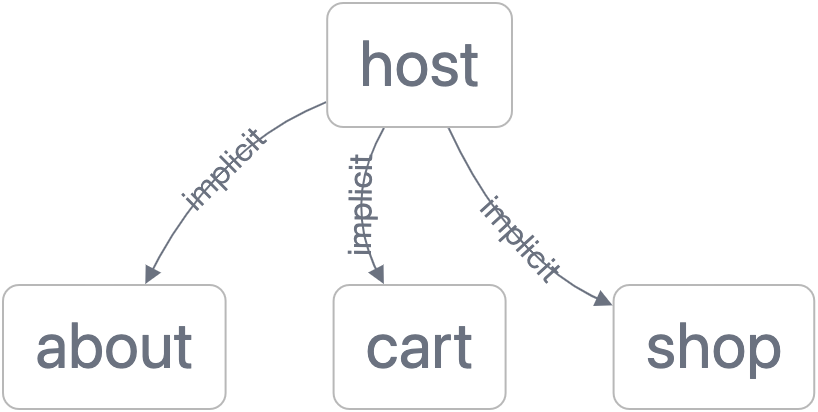
Creating an example workspace
The best way to understand the setup is through an example. In this section, we will create a host application with three remotes under these routes:
/shop/cart/about
But before we begin, we've put together a couple of example repos (React and Angular) for you to inspect if you want to skip ahead.
Example repository/nrwl/ng-module-federation
Example repository/nrwl/react-module-federation
These examples have fully functioning CI workflows that are simple to set up. You can see what the CI does by viewing the sample pull requests in each repo. Also notice the Nx Cloud integration, which gives you insight into each pipeline. We'll touch on this later in this guide.
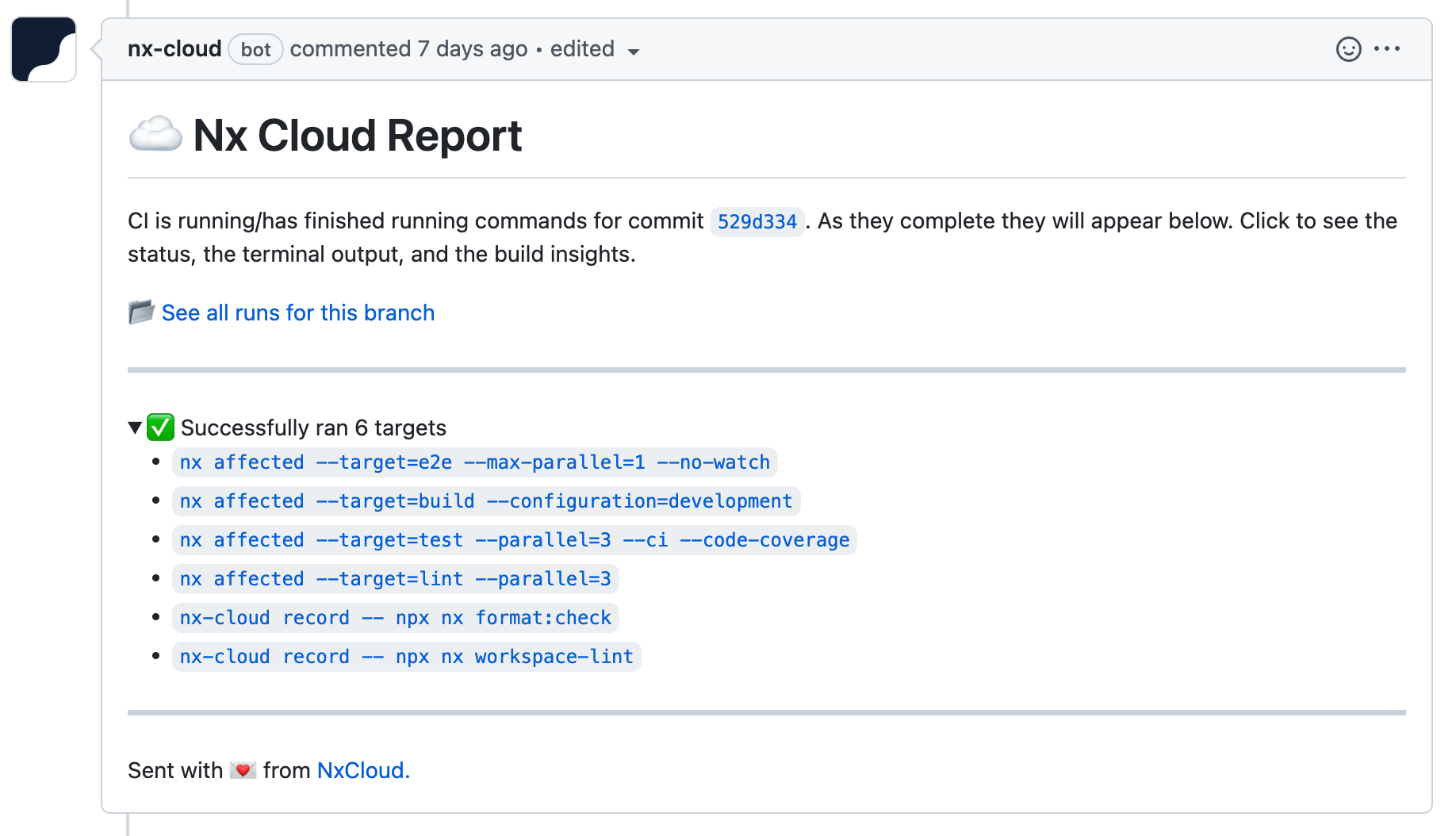
Now, let's continue by creating an empty Nx workspace.
❯
# Replace acme with desired scope
❯
npx create-nx-workspace acme --preset=apps
❯
cd acme
You will be prompted to enable Nx Cloud in the workspace. For the best experience, we highly recommend using Nx Cloud to take advantage of remote caching and other features it provides.
Then, for React users, install the @nx/react plugin; and for Angular users, install the @nx/angular plugin.
❯
# If you use React
❯
npm install --save-dev @nx/react
❯
# If you use Angular
❯
npm install --save-dev @nx/angular
❯
# Or with yarn
❯
yarn add --dev @nx/react
❯
yarn add --dev @nx/angular
Next, generate the host and remote applications.
❯
# React
❯
nx g @nx/react:host host --remotes=shop,cart,about
❯
# Angular
❯
nx g @nx/angular:host host --remotes=shop,cart,about
You can leave off the --remotes option and add them later with nx g @nx/react:remote shop --host=host or nx g @nx/angular:remote shop --host=host.
Now, serve host to view it in your browser.
❯
nx serve host --open
The above command serves host in development mode, whereas the remotes are built and served statically. That is, changes to host will update its bundle, but changes to remotes will not update.
To run one or more remotes in development mode, use the --devRemotes option.
❯
nx serve host --open --devRemotes="shop,cart"
The above command starts the shop and cart remotes in development mode, but about will remain static.
Both commands serve the whole system. By passing --devRemotes, you configure what parts of it you will be changing. For instance, in the example above, you can go to the about page and back. This is different from having different versions of the app for every team.
What was generated?
To understand how Module Federation works with Nx, let's take a look at three files that control this feature.
apps/host/project.json
The build target uses @nx/webpack:webpack for React, and @nx/angular:webpack-browser for Angular. This is the same as a normal SPA that uses custom webpack configuration (webpackConfig), but difference is in the webpack configuration file.
If you use Module Federation to speed up your CI and improve your local development, and not to deploy different remotes independently, you need to create implicit dependencies from the host to all the remotes. Semantically, the host and the remotes comprise one application, so you cannot build the host without the remotes. Adding implicit dependencies also makes distributed builds possible (see below). To create these dependencies, add the implicitDependencies configuration.
1// apps/host/project.json
2{
3 //...
4 "implicitDependencies": ["about", "shop", "cart"]
5}
6In the future, Nx may automatically handle this for you.
apps/host/webpack.config.ts
The webpack configuration uses an utility function that Nx provides: withModuleFederation.
1// For Angular, you'll see `@nx/angular/module-federation`
2import { withModuleFederation } from '@nx/react/module-federation';
3import moduleFederationConfig from './module-federation.config';
4
5export default withModuleFederation({
6 ...moduleFederationConfig,
7});
8We'll talk about what withModuleFederation does in a bit, but for now the important part of the configuration is the use of module-federation.config.ts which we will examine next.
If you find yourself needing to add additional webpack plugins to your config, you can do so by following the pattern below. This example shows how you could use it to add the LicenseWebpackPlugin but you can use this method to apply any webpack plugins you need.
1import { withModuleFederation } from '@nx/angular/module-federation';
2import config from './module-federation.config';
3import { LicenseWebpackPlugin } from 'license-webpack-plugin';
4import { resolve } from 'path';
5
6export default async function (wco) {
7 const wmf = await withModuleFederation(config);
8 return wmf({
9 ...wco,
10 plugins: [
11 ...(wco.plugins ?? []),
12 new LicenseWebpackPlugin({
13 stats: {
14 warnings: false,
15 errors: false,
16 },
17 perChunkOutput: false,
18 outputFilename: '3rdpartylicenses.txt',
19 skipChildCompilers: true,
20 modulesDirectories: [resolve(__dirname, '../../node_modules')],
21 }),
22 ],
23 });
24}
25apps/host/module-federation.config.ts
This file is the main configuration for the host, and you'll see module-federation.config.ts for the generated remotes as well.
1import { ModuleFederationConfig } from '@nx/webpack';
2
3export const config: ModuleFederationConfig = {
4 name: 'host',
5 remotes: ['shop', 'cart', 'about'],
6};
7
8export default config;
9The required name property is the magic to link the host and remotes together. The host application references the three remotes by their names.
It is important that the values in remotes property matches the name property of the remote applications. Otherwise, webpack will throw an error. Nx handles this automatically for you so there shouldn't be an issue unless it was modified manually.
What does withModuleFederation do?
In the previous section, we saw withModuleFederation used in the webpack config. This function is an abstraction on top of webpack's ModuleFederationPlugin with some Nx-specific behavior.
- All libraries (npm and workspace) are shared singletons by default, so you don't manually configure them.
- Remotes are referenced by name only, since Nx knows which ports each remote is running on (in development mode).
With Nx, the developer experience (DX) when working with Module Federation matches more closely to development on a SPA. You don't have to worry about managing a bunch of configuration, and most things just work out of the box.
Excluding or overriding shared libraries
There are cases where excluding or changing the shared configuration is required. For example, shared libraries are not tree shaken, so to enable this behavior you must exclude them from being shared.
To exclude a library or change its configuration, you can provide the shared: (libraryName, sharedConfig) => sharedConfig function in your configuration file.
1// module-federation.config.ts
2import { ModuleFederationConfig } from '@nx/webpack';
3
4export const config: ModuleFederationConfig = {
5 name: 'host',
6 remotes: ['shop', 'cart', 'about'],
7 shared: (name, config) => {
8 // We want lodash to be tree shaken, and bundled into each host/remote separately.
9 if (name === 'lodash') {
10 return false;
11 }
12 },
13};
14The shared function can return an undefined to use Nx's default value, false to exclude it from being shared, or a shared config that webpack supports.
The default configuration, without overrides, should work well for most workspaces, and we encourage you to analyze your bundles before optimizing the shared behavior.
To analyze your bundle, run build with --statsJson and use a tool like webpack-bundle-analyzer to the size of your bundles.
If you have any feedback regarding this feature, we'd love to hear from you--check our community page for links to our Discord and Twitter.
Remote computation caching with Nx Cloud
To use Module Federation well, we recommend that you enable Nx Cloud. If you haven't enabled it yet when using create-nx-workspace, you can do the following.
❯
nx connect-to-nx-cloud
With Nx Cloud enabled, a large set of builds can be skipped entirely when running the application locally (and in CI/CD). When you run builds through Nx + Nx Cloud, the artifacts are stored in the remote cache, so as long as the source of a given remote hasn't changed, it will be served from cache.
You can see this behavior locally if you serve the host twice.
❯
nx serve host
❯
# (kill server)
❯
nx serve host
The second serve starts up much faster, because the three remotes (shop, cart, about) are read from cache. Not only that, any other copy of the workspace will also benefit from the cache if they haven't changed a particular remote. If, say, someone is working on shop, they will get the cart and about builds from the cache.
If you inspect the terminal output, you'll see something like this, even if you are on different machines.
❯
> nx run about:build:development [existing outputs match the cache, left as is]
❯
(snip)
❯
> NX Successfully ran target build for project about
❯
Nx read the output from the cache instead of running the command for 1 out of 1 tasks.
This caching behavior is crucial. If you don't have a build system supporting remote computation caching, using Module Federation will be slower. It takes longer to build shop, cart and about separately than building all of them together as part of the same process.
When using Nx, you rarely have to build all of them because most of the time you work on one remote, other remotes will be retrieved from cache.
This also helps things like end-to-end (E2E) testing because testing against a static server is much more efficient than starting many servers in development mode. When the CI pipeline runs E2E tests, all the remotes should be served statically from cache.
In addition to computation caching, Nx Cloud also comes with:
- Distributed task execution, which simplifies your CI/CD setup, and speeds up your builds.
- GitHub integration, so you can easily access important information without digging through a bunch of CI/CD logs.
- Actionable insights, which improve caching and task distribution.
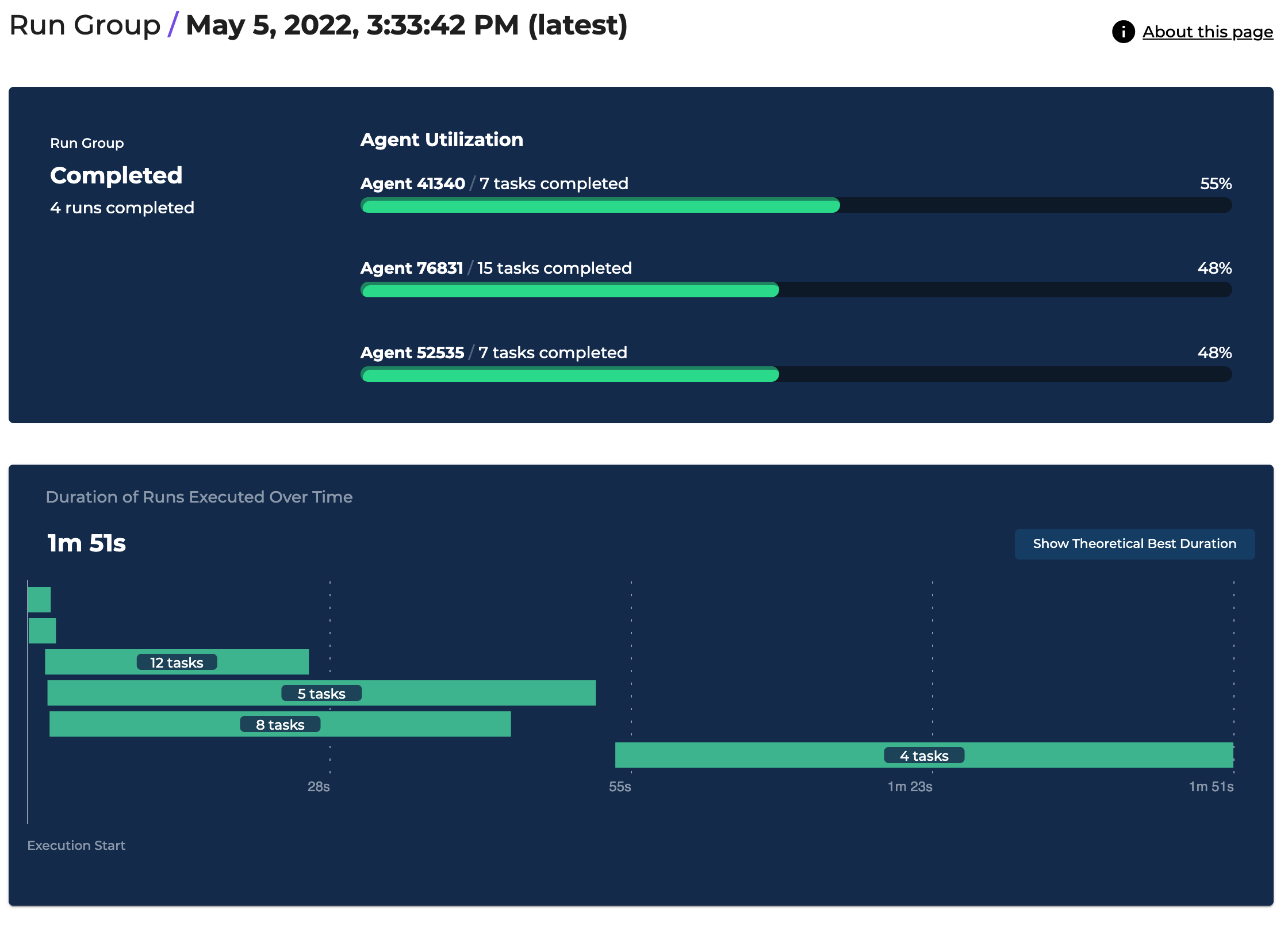
Production build and deployment with Nx Cloud
In this section, we'll examine how to set up your production build and simulate a deployment to http://localhost:3000.
First, make sure you have implicit dependencies from host to each remote. In case you didn't already set this up, add the following line to the host's project configuration.
1{
2 //...
3 "implicitDependencies": ["about", "shop", "cart"]
4}
5Next, open up the production webpack configuration file and update the remote URLs to their own sub-folder under http://localhost:3000.
1import { withModuleFederation } from '@nx/react/module-federation';
2import moduleFederationConfig from './module-federation.config';
3
4export default withModuleFederation({
5 ...moduleFederationConfig,
6 remotes: [
7 ['shop', 'http://localhost:3000/shop'],
8 ['cart', 'http://localhost:3000/cart'],
9 ['about', 'http://localhost:3000/about'],
10 ],
11});
12Now you can run nx build host to build all the host and all the implicit dependencies in production mode.
Again, if you don't use Nx Cloud's Distributed Tasks Execution using Module Federation will be slower than building everything in a single process. It's only if you enable Distributed Tasks Execution, your CI will be able to build each remote on a separate machine, in parallel, (or not build it at all and retrieve it from cache), which will reduce the CI time.
After running that command you'll see the following artifacts in dist folder.
1dist/apps
2├── about
3├── cart
4├── host
5└── shop
6Now, we can add a simple deploy command to simulate deploying this folder to production.
❯
nx g @nx/workspace:run-commands \
❯
deploy \
❯
--project=host \
❯
--command="rm -rf production && mkdir production && cp -r dist/apps/host/* production && cp -r dist/apps/{shop,cart,about} production && http-server -p 3000 -a localhost production"
You can then run nx deploy host to see the application running on http://localhost:3000. If you inspect the production folder you'll see the following files.
1production/
2├── about
3│ ├── remoteEntry.js
4│ └── (snip)
5├── cart
6│ ├── remoteEntry.js
7│ └── (snip)
8├── shop
9│ ├── remoteEntry.js
10│ └── (snip)
11├── index.html
12└── (snip)
13The above command is just an example. You'll need to use what make sense for your team and workspace.
For examples of how CI/CD pipelines can be configured using Nx Cloud and GitHub, see our React and Angular examples.
Example repository/nrwl/ng-module-federation
Example repository/nrwl/react-module-federation
Using buildable libs
By using Module Federation you essentially split your application build process vertically. You can also split it horizontally by making some libraries buildable.
We don't recommend making all libraries in your workspace buildable--it will make some things faster but many other things slower. But in some scenarios making a few large libraries at the bottom of your graph buildable can speed up your CI.
Because Nx Cloud's Distributed Tasks Execution works with any task graph, having buildable libraries is handled automatically. If you have a buildable components library that all remotes depend on, Nx Cloud will build the library first before building the remotes.
Summary
You could use Module Federation to implement micro frontends, but this guide showed how to use it to speed up your builds.
Module Federation allows you to split a single build process into multiple processes which can run in parallel or even on multiple machines. The result of each build process can be cached independently. For this to work well in practice you need to have a build system supporting remote computation caching and distributed tasks execution (e.g., Nx + Nx Cloud).
When a developer runs say nx serve host --devRemotes=cart, they still run the whole application, but shop and about are served statically, from cache. As a result, the serve time and the time it takes to see the changes on the screen go down, often by an order of magnitude.
When a CI machine runs say nx build host --configuration=production, the shop, about and cart remotes will either be build on separate machines or retrieved from cache. Once all of them are built, the build process for host will combine the file artifacts from all the remotes. Nx Cloud takes care of distributing the tasks and moving file artifacts across machines. As a result, the worst case scenario build time (when nothing is cached) goes from building all the code to building the largest remote, which is often an order of magnitude faster.